Saturday, January 28, 2006
Friday, January 27, 2006
Pan bg - snow city

Click ~HERE~ for a wmv pan of this bg.
This bg has changed a lot from the original idea, I really despised the idea of doing a landscape pan, but once the first couple of pages were done I didnt find it at all laborious, just wish that I could have more animals knocking about in the forest. Theres still time to add them in later though, the bg will be scanned and flattened ready for vectoring in illustrator. Im going to tackle each depth of bg as seperate layers so that they pan at different speeds. If you have any ideas for additional features please let me know.
Oh ~ the antagonist pigeon begins stood upon the sign on the left, shivering in the cold conditions. He wakes from his icy slumber when a wisp of warm air reaches him. He then begins his flight across the bg towards the city, where he lands upon a window ledge and proceeds to hop into the office (Glynns office) as this is the source of the warmth.
This bg has changed a lot from the original idea, I really despised the idea of doing a landscape pan, but once the first couple of pages were done I didnt find it at all laborious, just wish that I could have more animals knocking about in the forest. Theres still time to add them in later though, the bg will be scanned and flattened ready for vectoring in illustrator. Im going to tackle each depth of bg as seperate layers so that they pan at different speeds. If you have any ideas for additional features please let me know.
Oh ~ the antagonist pigeon begins stood upon the sign on the left, shivering in the cold conditions. He wakes from his icy slumber when a wisp of warm air reaches him. He then begins his flight across the bg towards the city, where he lands upon a window ledge and proceeds to hop into the office (Glynns office) as this is the source of the warmth.
Monday, January 23, 2006
Friday, January 20, 2006
Thursday, January 19, 2006
Thin Glynn design pencil

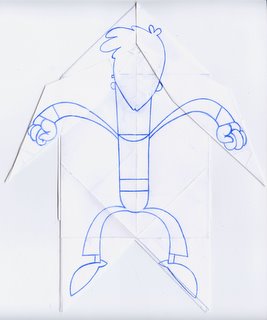
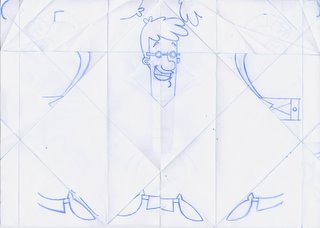
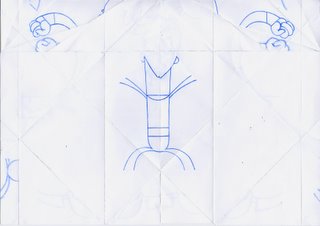 This is what Glynn will look like when he is printed onto the paper and transforms into the human form.
This is what Glynn will look like when he is printed onto the paper and transforms into the human form.The bottom two pictures are what the origami looks like before it is folded. I'm going to colour the unfolded pictures on separate layers in Photoshop. Then print onto coated paper ready to be glued to the cinefoil to give strength.
Thursday, January 12, 2006
Friday, January 06, 2006
Thursday, January 05, 2006
New and final Glynn design
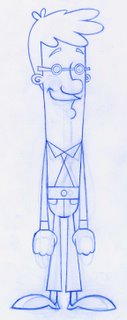
Changed the face and the hair and the body and the clothes and the legs and the hands and the shoes.. because I was bored with the last design and it felt so forced. I wanted the lines to flow and I wanted his body to compliment the shape of his head, which really wasnt happening before because of his tubby shape. Im feeling better about this design.. the weight still feels a bit floaty but he wont be on screen for more than 30 secs so its really not an issue for myself at this stage of production.
Im glad that I have addressed my dislikes at this stage before beginning the animation process, otherwise I'm sure I would have fallen out with this idea and it would never have had reached its potential. Hopefully now .. these small changes have encouraged my patience and enthusiasm for this project as recently I have been feeling detached and sick of the impending mountain of work ahead of me.
*Smiles*


















